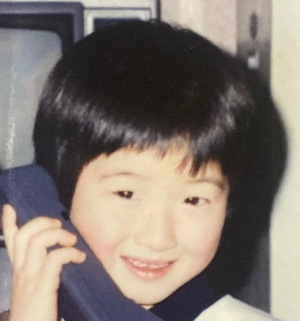티스토리 뷰
animate함수는 요소에 대하여 애니메이션 효과를 지정하여 보여줄 수 있도록 합니다.
- animate의 함수 형태
1 2 3 4 | $(선택자).animate(object); $(선택자).animate(object, speed); $(선택자).animate(object, speed, easing); $(선택자).animate(object, speed, easing, callback); | cs |
object는 객체타입으로 속성을 지정한다.
speed는 밀리초를 지정하여 애니메이션이 수행될 시간을 지정한다. (1000은 1초)
easing은 애니메이션의 부드러운 효과를 나타낼 때 사용한다.
callback은 콜백함수로써 애니메이션이 끝난 후 수행될 함수를 지정한다.
- animate에 지정할 수 있는 효과 속성
opacity, top, left, right, bottom, height, width, margin, padding
+사각형 요소를 좌우로 움직이는 애니메이션 코드
1 2 3 4 5 6 7 8 9 10 11 12 13 14 15 16 17 18 19 20 21 22 23 24 25 26 27 28 29 30 31 32 33 34 35 | <style> .square{ width: 45px; height: 30px; background-color: cadetblue; left: 0; position: absolute; } </style> <script> $(document).ready(function () { dwidth=$(document).width(); wwidth=$(window).width(); $('.square').click(function(){ swidth = $(this).width(); sheight = $(this).height(); dwidth = dwidth - swidth; $(this). animate({left:dwidth, width:swidth*2, height:sheight*2},1000). delay(2000). animate({left:"-="+dwidth, width:swidth, height:sheight},1000); }); }); </script> <div class="square"></div> | cs |
animate는 단독으로 사용할 때도 있지만 위와 같이 메서드 체이닝의 형태로 사용이 가능하다.
25라인의 delay(2000)함수는 2초동안 잠시 멈추고 대기하는 기능을 하는 함수다.
+마우스 스크롤에 따라 딸려오는 요소 제작
1 2 3 4 5 6 7 8 9 10 11 12 13 14 15 16 17 18 19 20 21 22 23 24 25 26 27 28 29 30 31 32 33 34 35 36 37 38 39 40 | <html> <head> <meta charset="utf-8"> <script src="http://code.jquery.com/jquery-latest.min.js"></script> <script> window.onload = function(){ var scrollTmp=0; $(window).scroll(function () { console.log($('.testClass').scrollTop()); console.log($(window).scrollTop()); //브라우저위로부터 스크롤돈 거리를 구한다. console.log($('.testClass')); if(scrollTmp < $(window).scrollTop()){ moveValue = $(window).scrollTop() - scrollTmp; scrollTmp = $(window).scrollTop(); $('.testClass').animate({"top": "+="+moveValue+"px"},300, "linear"); }else{ moveValue = scrollTmp - $(window).scrollTop(); scrollTmp = $(window).scrollTop(); $('.testClass').animate({"top": "-="+moveValue+"px"},300, "linear"); } }); } </script> <title></title> </head> <body> <div style="height:800px;"> <div class="testClass" style="position:relative;"> 테스트할것 </div> </div> </body> </html> | cs |
+이미지 슬라이더
1 2 3 4 5 6 7 8 9 10 11 12 13 14 15 16 17 18 19 20 21 22 23 24 25 26 27 28 29 30 31 32 33 34 35 36 37 38 39 40 41 42 43 44 45 46 47 48 49 50 51 52 53 54 55 56 57 58 59 60 61 62 63 64 65 66 67 68 69 70 71 72 73 74 75 76 77 78 79 80 81 82 83 84 85 86 87 88 89 90 91 92 93 94 95 96 97 98 99 100 101 102 103 104 105 106 107 108 109 110 111 112 113 114 115 116 117 118 119 120 121 122 123 124 125 126 127 | <html> <head> <style> .slideWrap { width: 400px; height: 250px; position: relative; overflow: hidden; border-radius: 15px; margin-left: 480px; } .imageWrap { width: 1200px; position: relative; } .imageView { width: 400px; height: 250px; } .clear { clear: both; } .arrowWrap.left { position: absolute; width: 400; top: 100px; text-align: left; } .arrowWrap.right { position: absolute; width: 400; top: 100px; text-align: right; } .contentWrap { position: absolute; width: 400; top: 180px; left: 10px; } .contentWrap .content { background-color: black; opacity: 0.5; color: white; padding: 8px; font-size: 12px; } </style> <script src="/jqueryfile/jquery-1.11.3.js"></script> <script> $(document).ready(function () { //해당 선택자 태그에 data-idx속성값 적용 $('.imageView').each(function (index, item) { $(this).attr('data-idx', index); }); $('.contentWrap .content').each(function (index, item) { $(this).attr('data-idx', index); }); //처음에는 콘텐츠 글씨 안보여줌 $('.content').hide(); //3초 단위로 slide() 한 번씩 호출 setInterval(function () { slide(); }, 3000); }); function slide() { //애니메이션 이동 값 idxAni = -400; //0.5초간 애니메이션 실행 세번째 인자 function은 애니메이션이 끝난 후 수행될 콜백함수 $('.imageWrap').animate({ left: idxAni }, 500, function () { idx = $('.imageWrap .imageView:nth-child(2n)').attr('data-idx'); console.log(idx); //현재 해당하는 data-idx가 아닌 콘텐츠 문구는 안보여줌 $(".content:not(.content[data-idx='+idx+'])").hide(); //현재 해당하는 data-idx의 콘텐츠 문구를 보여줌 $('.content[data-idx=' + idx + ']').show(); //.imageWrap에 현재 지나가는 슬라이드를 다시 뒤에 붙여줌 $('.imageWrap .imageView:first-child').appendTo('.imageWrap'); $('.imageWrap').css('left', '0'); }).delay(1000); //작업이 끝난 후 1초 딜레이 } </script> <title>슬라이더 구현</title> </head> <body> IMAGE SLIDER <div class="slideWrap"> <div class="imageWrap"> <img class="imageView" src="/images/image1.jpg" /> <img class="imageView" src="/images/image2.jpg" /> <img class="imageView" src="/images/images3.jpg" /> </div> <div class="contentWrap"> <span class="content"> 고양이들 </span> <span class="content"> 보노보노 </span> <span class="content"> 해피 </span> </div> <div class="arrowWrap left"> <span>left</span> </div> <div class="arrowWrap right"> <span>right</span> </div> </div> </body> </html> | cs |
'JQUERY' 카테고리의 다른 글
| [js&jquery플러그인] alert플러그인 alertify (0) | 2014.12.03 |
|---|---|
| [JAVASCRIPT] Array객체, 정렬, 객체배열 정렬 (0) | 2014.07.10 |
| [쿠키] (0) | 2014.05.26 |
| slideDown방식으로 여러개의 메세지 출력 (0) | 2014.05.08 |
| 이클립스로 Jquery개발을 위한 JSDT 함수 자동완성 플러그인 설치 (0) | 2014.03.12 |
Comments